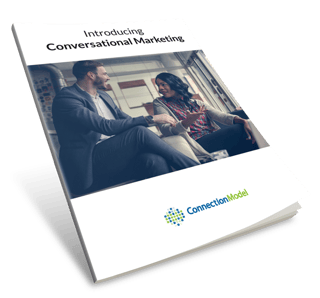If you're about to embark on the journey to better integrate your website's functions, what do you need to know? HubSpot and Shopify are both powerful tools. They can yield insights about your business, focus your marketing efforts, and make purchases easier for your customers. How can you make your HubSpot-Shopify integration run more smoothly?
The Benefits of Integrating HubSpot and Shopify
Before you start to integrate HubSpot and Shopify, be clear as to why you're planning to do this. HubSpot is a tool that allows you to better understand your customers. You can track their buyer's journey, learning more about their motivations so that you can better target your marketing to specific customer personas.
As its name suggests, HubSpot acts as a hub for customer information, allowing your sales team to take a deeper dive into a single customer's profile or collate information about many customers. With this information, you can automate your workflows, reaching out to customers in a way that's targeted, personal, and efficient for your company.
Spotify is a portal for customer interactions, and it makes it easier for your customers to have a smooth experience as they navigate through your website. It's also a source of rich information for your HubSpot database.
What do you need to know as you bring these tools together?
1. What kind of experience do you want to give to your customers?
As you integrate Shopify and HubSpot, you bring together two different platforms to provide a better customer experience. Spotify provides the front-end customer experience, while HubSpot provides the data that helps you reach out and enhance your customer connection.
As you move into this integration, you need to be clear about the kind of company you are and the kind of experience you want to give your customers.
2. What data do you need to gather from your leads and customers?
Where is your marketing strategy going, and what data do you need to get there? For instance, your business might be moving forward rapidly, and you're at the very beginning of developing customer personas and gathering key data about your audience. Or you might be an established business that's looking to dig deeper into your customer database, discover new trends, and yield insights about your niche markets. As you integrate HubSpot and Shopify, this is the time to take a more thorough look at what data you need to move forward.
3. What information do you need to grow?
Similarly, you also need to look toward the future. If you're just starting to use the data from your first CRM, then this can be overwhelming. The Shopify integration can help smaller businesses better understand and grow into their niche. HubSpot notes: "Over the past five years, we’ve seen the growth of small online merchants that occupy a specific niche. These companies quickly build an initial audience, but it’s hard for them to scale up."
As you look at your data, you might realize that you need further study or marketing to your audience to help that audience grow. Your HubSpot-Shopify integration can help your business see new directions for data gathering, marketing, and future product growth.
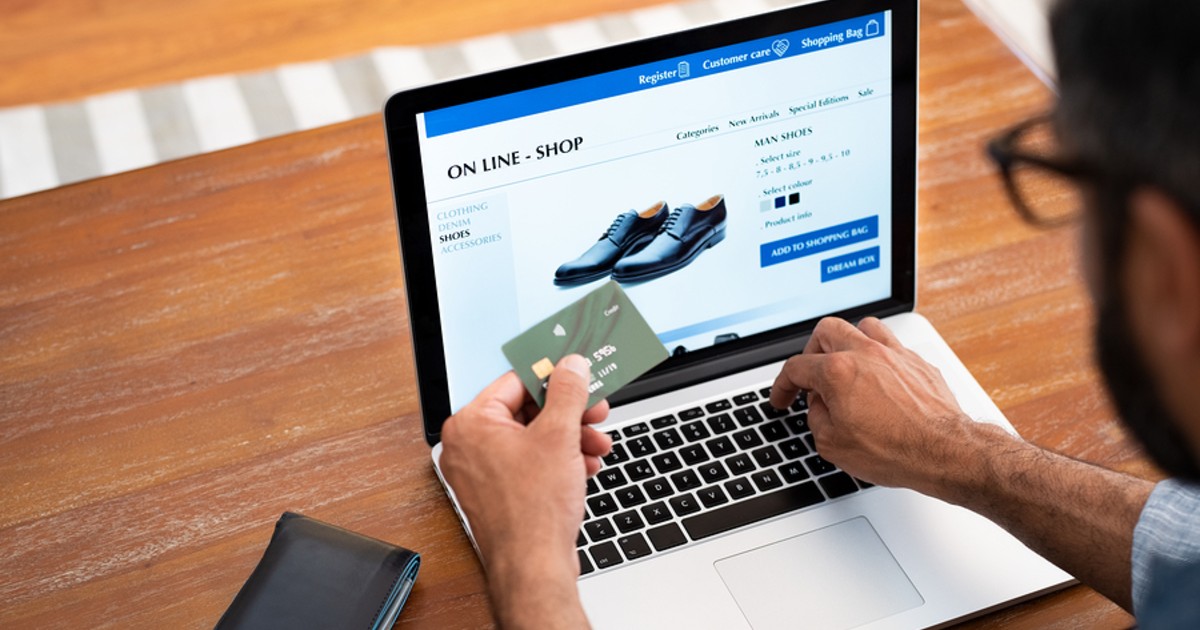
4. What are your next marketing steps?
A HubSpot-Shopify integration opens up new worlds of marketing opportunities. According to HubSpot, this integration allows you to "upgrade your growth strategy with new tactics like abandoned cart email nurturing, smart CTAs in content, product-specific re-engagement ads, and much more. " Take this time to consider what you want to try and whether you have the skills to develop these new marketing plans. This could be a time when you train or hire strategically to address the new marketing opportunities that your HubSpot-Shopify integration provides.
5. How do you want to follow up?
Integrating Shopify and HubSpot allows you to have a more in-depth follow-up, both with current customers and with those motivated customers who may have gone through the sales process only to abandon their shopping cart. Using Shopify and HubSpot, you can note the reason for cancellation, follow up on abandoned carts, and track customers' and leads' histories prior to cart abandonment. With new visibility into the journey of both those who decide to buy and those who do not, you can decide how best to follow through with those who almost became customers or those customers who purchase and never return.
Your integration will give you information about:
- Orders
- New sales
- Average order value, and the source of those orders
- Lifetime order value of each customer
- A comparison of the new customers you've gained each month
- Abandoned carts and how well you've recovered them
By trying different methods of marketing and follow-up and noting which ones work, you can determine how best to connect with customers in the future.
6. How deeply do you want to move into automation?
As you examine the ways in which you can integrate HubSpot and Shopify, one of the outcomes that can arise is that you have much stronger data to enable automation. However, this can also challenge an organization. How much do you want to automate? How do you want to automate? You'll need to consider what workflows can be automated easily, which ones might take some more insight and effort, and which ones you want to keep manual at the moment. This conversation relates to your broader conversations about how much time you're able to spend marketing to and nurturing leads and existing customers. Where should you best spend your energy as a business?
At Connection Model, we're your partners in website integration. If you'd like to move forward with a smoother, better-integrated website, talk to us. We can help you integrate HubSpot and Shopify so that you can bring together powerful marketing insights about customer behavior. Make your customer's experience better, and make your website experience better as well. Contact us to request an assessment today.
Written By: David Carpenter