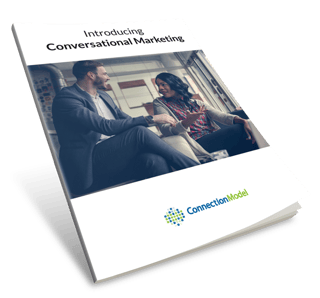You've incorporated signup forms on your landing page as part of your digital marketing strategy, but they simply aren't doing the trick. How do you get people to actually fill out the forms that you're putting in front of them? Although it seems simple (it's just a couple of form fields, right? Why is this so complicated?), there is an art to creating a high-converting signup form that increases the number of conversions you see.
You've incorporated signup forms on your landing page as part of your digital marketing strategy, but they simply aren't doing the trick. How do you get people to actually fill out the forms that you're putting in front of them? Although it seems simple (it's just a couple of form fields, right? Why is this so complicated?), there is an art to creating a high-converting signup form that increases the number of conversions you see.
Next time you're putting together a landing page for your upcoming ad campaign or lead magnet, take more time to focus on your signup form. Instead of using the generic form that your email marketing platform or landing page software creates for you, make some tweaks.
Here are a few tips for your next signup form to help increase the number of signups your company gets.
1. Stick to one column.
Although you might think it makes it look more concise and smaller on your page, breaking your contact form up into columns can deter people instead of drawing them in. When you place things into multiple columns, it can be easier for a user to miss fields, which can be frustrating, especially if they're required form fields.
You want the experience to be user-friendly above all else, and there's nothing more annoying than having to go back and fill out a form more than once. If that's the case, you're definitely going to lose some potential leads that would rather exit the page than have to deal with completing your form again.
To prevent that from happening, it's better to just keep everything in a single column, unless the fields correspond with each other (i.e., first name and last name fields can go side-by-side and remain cohesive).
2. Keep it short and simple.
Don't create a signup form on your landing page that has twelve different fields to fill out before a customer can even get in contact with your or download a lead magnet. You don't want to make it difficult to get in touch with your business. Instead, stick to the minimum amount of fields possible for that stage of the sales funnel.
If you're creating a landing page for a lead magnet, you shouldn't need much more than name and email address. If you're creating a form for your contact page, ask for the minimum amount of information you need in order to close a sale. Anything else you need, you can get from your email marketing, prospecting, and sales emails.
 3. Make the offer clear and obvious.
3. Make the offer clear and obvious.
Why is someone signing up in the first place? If you don't make that immediately apparent to a website visitor, he or she is probably not going to fill out your signup form.
If you're making your website visitors search for information about your email list, lead magnet, or reason to contact you or your business, you're doing yourself a disservice. Instead, place all relevant information about your business, newsletter, lead magnet, and more front and center so that every person who lands on the page immediately knows what he or she is going to get by filling out your form.
4. Include visual aids.
If you've created a signup form to receive a lead magnet, freebie, or another automatic email with information upon signup, use visual aids to improve your landing page and form conversions even more. Add a photo or video content that illustrates what the user will receive.
Including photos or video of yourself or your team is a great way to get personable with your audience and give them a face for your company. Share screenshots or mockups of the content they receive by signing up as well. There's nothing more compelling than actually getting a teaser look at something in which a website visitor might be interested. It makes them even more likely to complete the signup form so that they can see the entire freebie for themselves.
5. Incorporate minimalistic design.
Try to keep the design of the signup form as minimalistic and modern as possible. You want the overall design to be visually appealing so that it draws your website visitors in. Ditch those beveled Submit buttons and old-school form field designs.
Instead, incorporate minimalistic design into your signup form so that it matches your website and doesn't seem out of place. You can use third-party plugins to design visually appealing signup forms, or you can embed forms without any formatting or design from the email marketing platform so that it will take on the design of your website.
This helps to keep everything cohesive so that nothing stands out like a sore thumb. Incorporating minimalistic and modern design into your website, landing pages, and signup forms helps your business to be viewed as relevant, up-to-date, and trustworthy.
6. Get creative with your call to action.
No one wants to click a boring old "Submit" button anymore. It's time to use your business's personality and get creative with your call to action.
By playing to exactly what users get by signing up, you can be playful and imaginative when it comes to the sign-up button. If you're offering a freebie or lead magnet upon sign up, you can switch up the button to say something fun like "Gimme" or "I need this." If you're offering a free consultation, change the submit text to something like "Call me for free."
Of course, depending on your industry and clients, you may need to exercise a bit of caution regarding your calls to action. With a little forethought, though, you can incorporate some flair into your CTAs that will encourage your web visitors to click and engage with your content offer.
Looking for more information about improving your overall conversion rates and lead generation strategies? Contact us; we'd love to help!
Written By: Doug Milnor