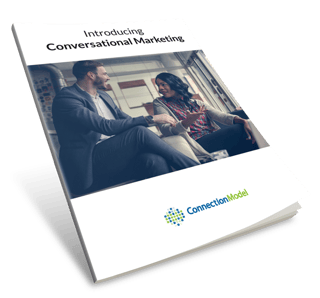Using social media sites like Twitter to promote your business is an acceptable practice, but selling yourself online can be tough. Everyone's trying to achieve the same goal, so how you approach Twitter can make a difference in the success of your digital marketing efforts.
Enter Twitter Moments, which is a powerful marketing and PR tool on this social platform. With on average 6,000 tweets published per second, this feature makes it easier for users to find great content from your brand - all in one place.
What Are Twitter Moments?
Twitter developed its "Twitter Moments" feature in 2015 as a response to Instagram Stories and Snapchat Stories. While the feature wasn't immediately popular, it has grown in use after a series of updates that make it more advertiser- and user-friendly.
Twitter Moments essentially allow you to combine groups of tweets so that you share your message in the most meaningful way possible. In other words, you can piece together a story or narrative from a series of tweets to make a bigger impact.
How to Use Twitter Moments to Market Your Business
Consumers love stories, and these have become popular tools on social media platforms to convey messages. While a single piece of content can be effective on its own, numerous items put together, such as a series of tweets, images, and videos, will have a more powerful impact on your audience.
So, the question now is how can you use Twitter Moments for your digital marketing program? There are lots of ways to do this!
1. Share breaking news
Pew Research reports that over 53 percent of Americans rely on social sites for their news, and since sites like Twitter offer real-time updates, they are the perfect platforms for this. In fact, many newsworthy posts tend to go viral.
While your business may or may not "make" the news, it can retweet it in Twitter Moments and offer its own views on the latest developments. Just take a cautious approach to taking sides on any controversial issues that could impact your brand.
2. Generate interest in events
Twitter Moments are perfect to advertise upcoming events as well as let people experience them online as they are happening. Generate interest in your event with a series of tweets leading up to the date. Once that date arrives, continue to publish tweets so that your followers can feel included and want to attend the next session.
3. Tell a better story
Twitter limits you to just 280 characters per tweet, making it tough to tell an interesting story. You can get around this by linking tweets together with Twitter Moments.
This feature allows you to group your tweets that provide a cohesive narrative as well as include other elements like video, infographics, and photos.
4. Share your latest content
In the past, if you wanted to share your latest blog post on Twitter, you just dropped the link in a tweet. You can still do this and get some clicks back to your website, but Twitter Moments offers an alternative.
Now, you can post the entirety of your content on Twitter and link it together with Twitter Moments.
5. Post curated content
Twitter can be an excellent platform for content curation, and Twitter Moments can help you organize the different types of content that you want to share. You can create different Moments relative to industry topics or breaking news and continue to add tweets to them as you run across them.
6. Share positive feedback from customers
As your brand continues to grow, you'll get @mentions from consumers about your company on social media. When you receive positive feedback, you collect and share these in Twitter Moments to promote your business.
7. Targeted users and sharing options
One thing many businesses don't realize about Twitter Moments is that you can promote them with a paid media targeting option on Twitter. This will get your content in front of the audience that you specify in your campaign.
These Moments can also be shared beyond Twitter, which is an added bonus. This can help you expand your overall social media audience and customer base.

Steps to Create a Twitter Moment
Twitter Moments is simple to access; you can do this from a desktop or mobile device through twitter.com.
You'll find the feature within the "more" tab mid-page on the left side of your screen. The second listing is an image on the left with the word "Moments" and a lightning bolt icon.
To create a new Twitter Moment, follow these steps:
- Navigate to Moments via in your navigation bar.
- Click the Create button to start creating a new Moment.
- Title your Moment and give it a brief description.
- Import Tweets to fill your Moment. You can choose how to import Tweets from the following:
- Tweets I've liked: this will show all Tweets that you've liked.
- Tweets by Account: Use the search bar to search for Tweets to include from an account on Twitter.
- Tweet Search: Use the search bar to search for a specific Tweet or Tweets using a hashtag.
- Collection ID: Import a Collection ID that you created on TweetDeck.
- Select the Tweet you’d like to add to your Moment and click Add.
- Add a Cover Image by clicking the camera icon . A pop-up should appear with all the images included in the Tweets within the Moment. Select the image you’d like to set as the cover then click Apply to select the image.
- You can also add an image from a Tweet URL that’s not already included in the Moment. Click Add from Tweet URL and paste the URL of the Tweet that includes the image you’d like to add.
- Crop the image you have selected. The cropping tool will give you a preview of the image on both desktop and mobile.
- Publish the Moment by clicking Publish once you’re ready to go live with your Moment.
- Select your Moment's visibility:
- Private: Only owners can see the Moment.
- Public: Everyone can discover the Moment.
- Unlisted: Only those with the URL can see this Moment. Use caution - while unlikely, the URL is guessable.
- If your Moment contains Sensitive content, click the check box.
- Tweet your Moment.
Twitter is providing your business with new ways to create brand awareness and boost engagement with Twitter Moments. With over 300 million marketers using the platform, the feature is beginning to gain traction, and it's something just about every business should explore.
While we've provided a few ideas to get you started, how you use Twitter Moments to promote your business is only limited by your imagination. If you'd like to learn more about how Connection Model's results-driven digital marketing services can help your business, contact us!
Written By: David Carpenter