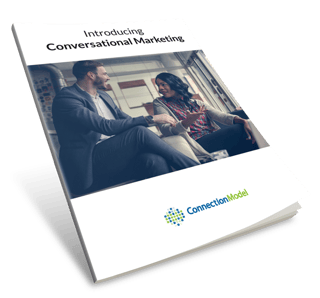When you decided to create a website for your business, you probably weren’t thinking about the structure of your URLs. But it’s important and not something you want to re-do months or years down the road.
A URL that has the right structure is clean and concise, telling the visitor what is on the page. It is also SEO-optimized in a way that could impact your search rankings. So what are SEO-friendly URLs, and why should they be part of your digital marketing strategy?
What Are the Basic Parts of a URL?
Your URL, short for Uniform Resource Locator, is the online address of your webpage. Part of that structure is made of your domain name or subdomain, such as:
- https://www.yourwebsite.com/
- https://blog.yourwebsite.com/
The other part of a page’s URL describes what is on the page and should be visible in a browser’s window. This is called your permalink. For example:
- https://www.yourwebsite.com/virtual-office-solutions/
- https://blog.yourwebsite.com/how-to-install-latest-android-version/
Why URLs Are Essential for SEO
Along with your content, title and meta tags, and link anchor text, search engines use your page’s URL to understand what your content is about. Potential visitors also read the URL to get an idea of what they will experience if they visit your page.
In fact, your URL structure is so vital that Google provides instruction on it in its SEO starter guide. But, if you want to boost your visibility on the web, you have to understand SEO ranking factors.
Specifically, Google takes a variety of factors into consideration that involve your URL. Some of these include your:
- URL length
- URL path
- URL keyword inclusion
- URL string
Beyond the technical aspects of pleasing the search engines, having the right URL impacts the trust that users instill in your brand. Some of the reasons to make SEO-friendly URLs a priority include:
- Focused URLs increase click-through rates - Your URL is one-third of what searchers see on a search results page. If it is focused instead of garbled, you’ll get a higher CTR.
- Clear URLs reduce user confusion - User-friendly URLs are easier to remember to give the user a better experience on your website.
- Organized URLs make search results meaningful - When URLs are properly organized, it makes the job of search engines easier and can increase your brand’s online exposure.

What Is an SEO-Friendly URL?
Many website designs fail to consider the user experience and have terrible URL structures. Even today, you might run across a URL that is simply a jumble of letters, symbols, and numbers:
- https://www.terribleurl.com/category.asp?prodid=58936
This type of URL is auto-generated and will not help your digital marketing efforts. It doesn’t tell the search engine what is on your page and gives visitors even fewer hints.
Search engine-friendly URLs are simple for search engine “bots” to crawl and index, make appropriate use of keywords to help with SEO, and effectively describe the content you’ll find on the page.
Best Practices for Creating SEO-Friendly URLs
While most content management systems will automatically create a URL when you post content, these might not be SEO-optimized. Here are some best practices to make sure your URLs are the right structure for both the search engines and a better user experience.
1. Include Your Keyword in the URL
Always include your focus keyword in the permalink portion of your URL. So, if you want to rank for “water filter installation,” your URL might be https://www.mysite.com/top-water-filter-installation-tips.
2. Avoid Using Special Characters
Symbols and other special characters can create a number of issues with URLs. They not only confuse the message but can also cause the link to break.
When creating SEO-friendly URLs, avoid using underscores (_) between words as well as symbols like “$, %, &, and ?.” Instead, stick to words separated by hyphens (-).
3. Remove Unnecessary Words
When it comes to URLs, shorter is better. Ideally, you should target a URL that is about 100 characters or less. These are easier to read, remember, and share across the web.
This means that you’ll want to shorten them by removing unnecessary words. You can start by removing the “stop words” that search engines will filter anyway. These are words like “and,” “the,” “a,” and “but.” But, if they provide clarity, you can keep them in.
4. Don’t Include Dates
If you only want to rank a page on your website in the short-term, include a date in the URL. But that seems a bit short-sighted. It takes resources and effort to create a content marketing strategy that works, so you’d probably like more long-term results.
Instead, keep the dates out of your URL. If you want to post an article about the “Top Gaming Conferences to Attend in 2021,” you might want to have a permalink like “/top-gaming-conference-this-year/.” Then, you can update your content annually to keep pulling in relevant traffic.
5. Avoid Uppercase Letters
Interestingly, the search engines differentiate between upper and lowercase letters. This can wreak havoc on your digital marketing efforts because people usually don’t type in CAPS.
If you include capital letters in your URL, you’re probably going to lose some visitors due to 404 errors. For example, “/blog-post/” and “/Blog-Post/” will direct to different locations. Just stick to lowercase letters for clarity and simplicity.
6. Limit Your Use of Folders
When you divide your site into too many categories, it can get confusing, and your URLs will get long. Folders are depicted by multiple slashes in your URL.
For example: “http://www.mysite.com/category/widgets/blue-widgets/dark-blue-widgets/widget10.html” has entirely too many folders. Limit your folders to two or less, and make sure your URL is readable.
When it comes to structuring your website for the search engines and creating the best experience for your visitors, there’s a lot to learn. Fortunately, you don’t have to take this all on yourself. We can help.
Connection Model specializes in delivering results-driven solutions to its digital marketing clients, including creating SEO-friendly URLs for your website. Contact us today to learn more.
Written By: David Carpenter