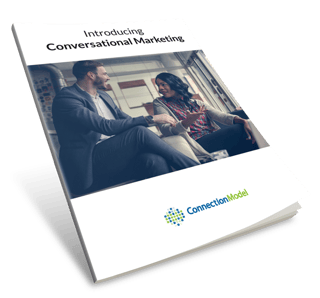The focus of searches on Google for many years was to match keywords, queries, and content. Then, about a decade ago, Google launched a more intelligent version of its search engine that understood the relationship between searches for people, places, and things.
Now, Google can not only create a more meaningful match but also provide the best summary right in the search results. Which is something it has been doing for a few years with the Google Knowledge Panel, a feature that could help your business drive more traffic and results.
What is Google’s Knowledge Panel?
A Knowledge Panel originates from information that Google considers as fact. It is established by the algorithm that considers the data collected by the search engine, cross-referenced by trusted sources.
On a desktop device, knowledge panels are simple to spot. They’re located on the right-hand side of the screen. On a mobile device, they sit above or in the middle of the search results.
Knowledge panels are a type of rich results meant to help users get their answers quickly. There is also a link to the source page as well as a share link at the top of the panel.
Components Featured in the Knowledge Panel
There are several different types of Knowledge Panels that Google will post. They can feature people, places, things, and businesses. As a business, you’re interested in that last one. Some of the elements you might expect to see on a business knowledge panel include:
- Business name - This is self-explanatory, but your business name should be just that. It should match everything else online and not include any stuffed keywords like “best CPA in Spokane.”
- Business description - The description of your business might include when you were founded, the founder’s names, your core products and services, and your mission.
- Business location - This includes your headquarters location (if applicable), any branch offices, and the markets you serve.
- Other information - Other useful information is listed in knowledge panels such as business hours, annual revenue, number of employees, phone number, etc.
Why Your Business Should Care About Knowledge Panels
If you want your business to be found online, the knowledge panel is incredibly useful. If Google decides to show your business, it lends a degree of credibility to your brand. It makes your business name stand out in the search results, and it is an additional place for you to get visibility and clicks aside from your business website, GMB profile, or social media accounts.
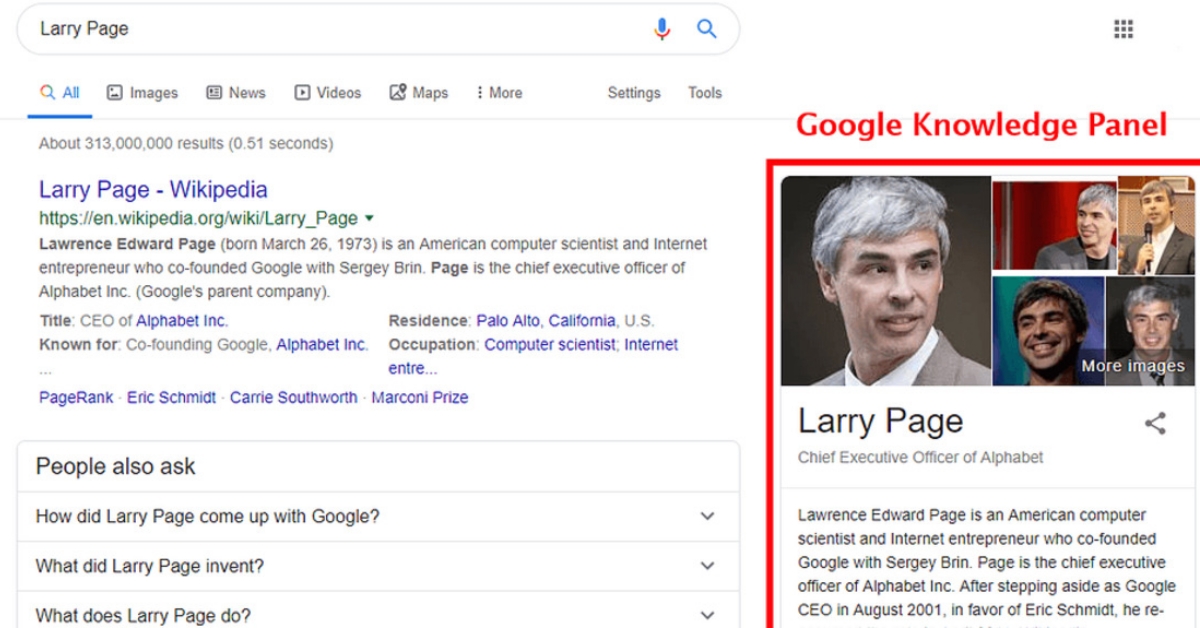
Steps to Get a Knowledge Panel for Your Business
According to Google, knowledge panels are generated automatically when the search engine looks for entities (companies, people, places, etc.) that are in its Knowledge Graph. The panel will update automatically as the information on the web changes.
You can't go to a specific place to fill in a “Knowledge Panel profile” and have Google show the public what you want. That would be ideal, but it’s unlikely to happen. What you can do is make it easier for your company’s knowledge panel to appear and make sure the information is accurate when it does.
1. Create a Wikipedia or Wikidata Page
Google pulls a lot of information for Knowledge Panels from Wikipedia and Wikidata. So, if your business doesn’t already have one or both of these pages, you should work on establishing them.
Fortunately, creating a Wikipedia or Wikidata page is free. But there is a right and wrong way to do it. If you don’t take the time to approach Wikipedia correctly, your page is likely going to get deleted.
2. Implement Schema Markup
When you implement structured data on your brand’s website, this gives Google a simple place to access information about your company. It helps the search engine confirm that any information they’ve pulled relative to your business address, hours, and services is consistent before it adds that data to a knowledge panel as “fact.”
3. Be Active on Social Media
Social media profiles are often listed at the bottom of knowledge panels for people and businesses. This helps give searchers additional ways to connect with and learn about topics of interest. But these accounts also help Google learn more about your brand and how it operates. To this end, make sure you continue to have an active presence on social sites.
4. Create Local Business Listings
Your directory listings, particularly your Google My Business profile, are another way for your brand to publish useful information that is consistent across the web. If you haven’t done so yet, create, verify, and optimize your GMB profile. Then, you can focus on some of the lesser-known directories.
5. Have a High-Quality Website
You will have a greater chance of scoring a knowledge panel if you have a high-quality website. This involves have a site that is fast-loading, mobile-friendly, and simple to navigate. You’ll also want to post engaging content on your website that addresses your target audience’s needs and goals.
What to Do When You Get a Knowledge Panel
If you do this work and get a Knowledge Panel or find out that you already have one, you’ll want to claim it. There should be a spot on the panel that says, “Own this business?” Click on that, and it will take you through the verification process.
Get Help Optimizing for Local Search and the Google Knowledge Panel
The Google Knowledge Panel is a valuable resource to help your business attract more leads. When you optimize your online presence for local search, you have a greater chance of showing up and capturing these eyes and clicks.
At Connection Model, we understand how to optimize business listings. We offer comprehensive digital marketing solutions that focus on optimizing your online presence and delivering a positive user experience. Contact us today to learn more about how our results-based solutions can help your business.
Written By: David Carpenter